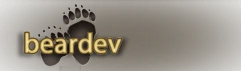Matches Generating Process
JoomSport Match Generator doesn’t require any individual configuration, since the settings are logically introduced throughout the match-generating process.
The process starts with the Generate Matches button (BE -> Components -> JoomSports -> MatchDay) located in the MatchDay List section. It activates the Generate Matches functionality area, where you need to choose the season from the Season drop-down selector, specify the matchday type, and provide its name.
Note: To generate matches, JoomSport Match Generator uses the Round-robin (or all-play-all) tournament algorithm.
Generating Group Matchdays
If you select the group matchday type, the next step is to determine the number of rounds, set the order of players/teams and then press the Generate Matches button. As a result, in the matchday section you are getting newly generated seriated matchdays with matches inside.
Generating Knockout or Double Elimination Matchdays
If you choose the Knockout or Double Elimination matchday types, you will additionally need to specify participating teams, select the format of competition and press the Generate Knockout button.
That is all you need to get either a list with dozens of matchdays or a fully editable knockout or double elimination tree.
Conclusion
As you can see, the JoomSport Match Generator Add-on is absolutely indispensable in the beginning of a new season and extremely handy for small pre-season competitions.
The Match generator add-on documentation is available. You can purchase it from the JoomSport add-ons category in our store.
Enjoy the simplicity!